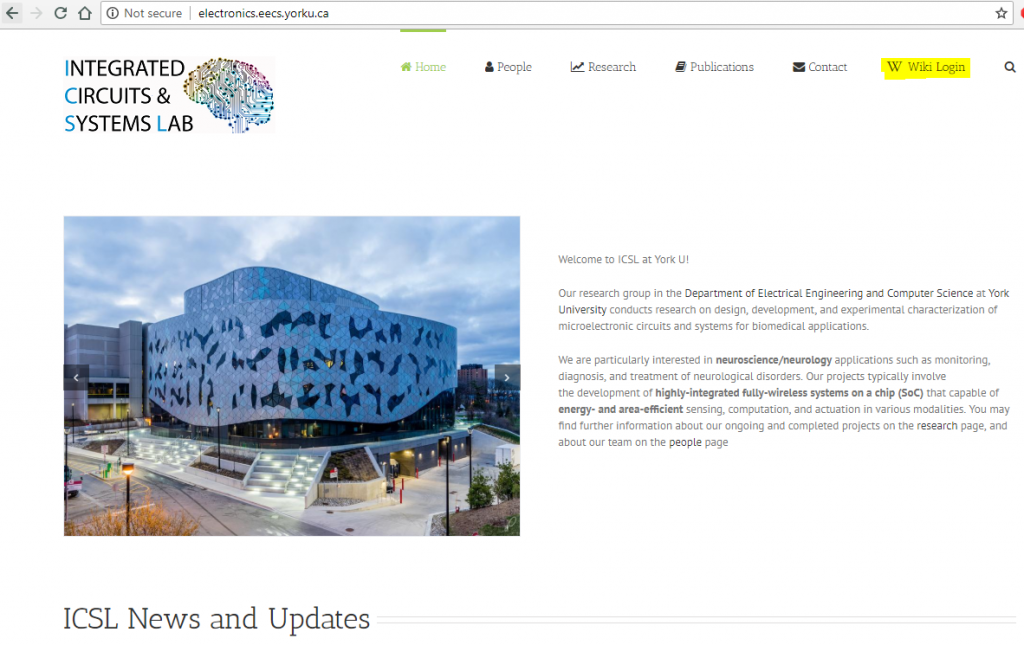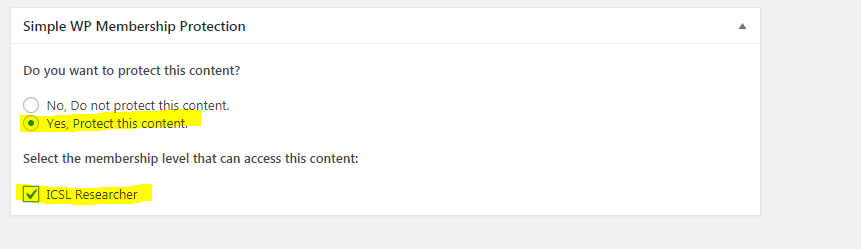- /
- /
- /
- /
Posting a new article in the Wiki
I have added so many plugins so that the process is as user-friendly as possible and require zero amount of coding.
Start by going to the website homepage and clicking on the wiki login:
Sign in with your username and password (by default, your username is your first name and password is 1234567)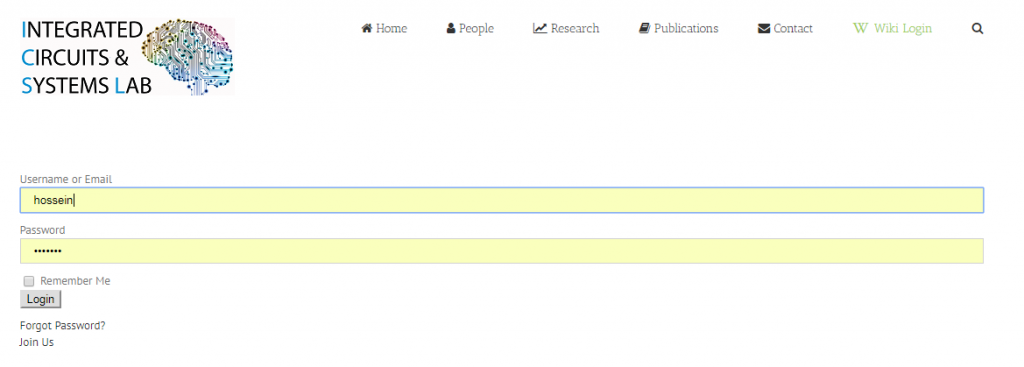
Once logged in, you will be redirected to the main wiki page. In the future, to get to this page, you just need to go to http://electronics.eecs.yorku.ca/wiki.
You should notice a toolbar at the top of your page. Click on the website name as shown below that will take you to your control panel.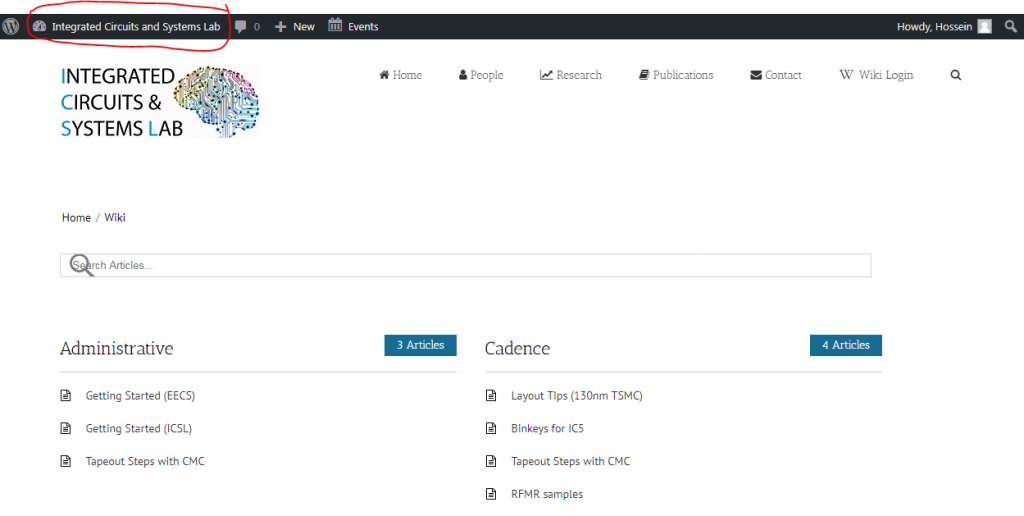
Here you can add new material or edit your own articles.
I have set your account role as authors, so you will only be able to add new posts or edit your old posts.
Once very important thing is not to add anything new to the “portfolio” and “posts” sections on the left.
All you need is under “knowledgebase” on the left toolbar as shown below. Whatever article you add to the knowledgebase will be directly added to the wiki and won’t affect anywhere else on the website.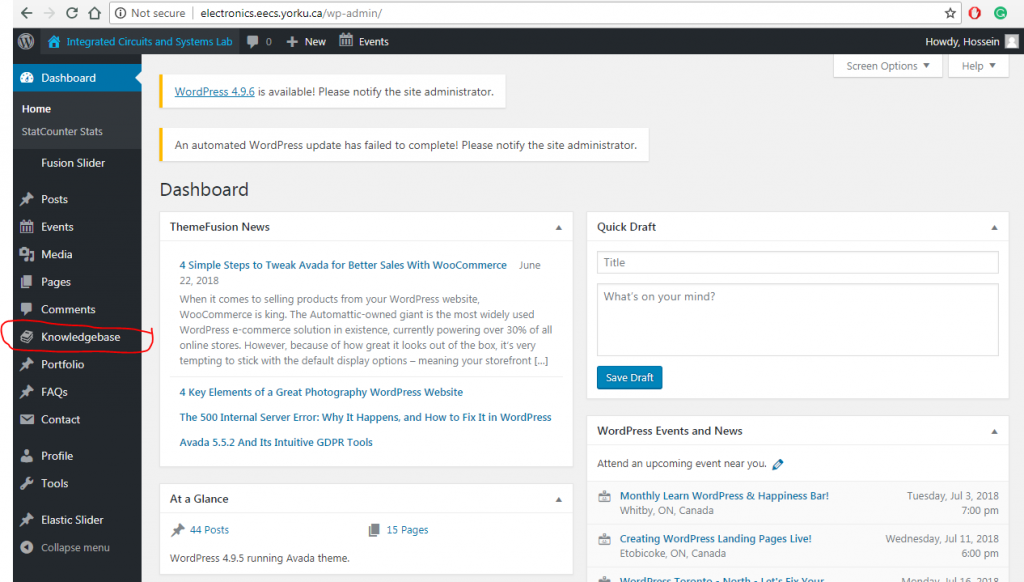
Once you click on it, you will see all of your previous articles as shown below.
To add a new article, click on add new button.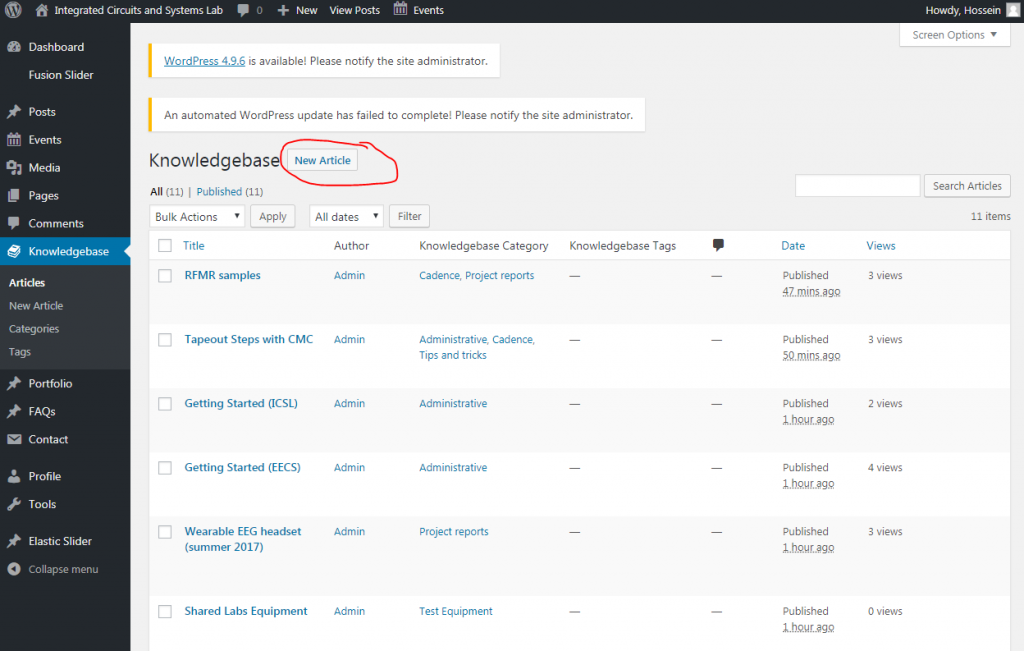
Here, you can choose a proper title for your post and add whatever material you would like to include (text, pictures, files, links) in a very similar fashion to what you do with emails.
One very important step is to select categories for the article. You can choose as many as applies.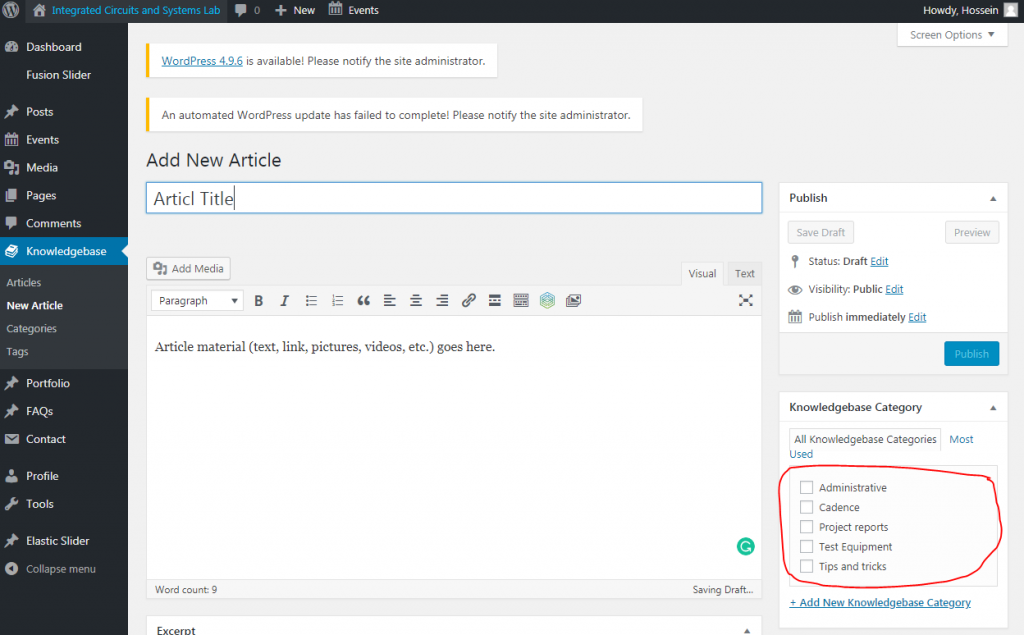
Finally, to keep the material restricted to our group, simply scroll down to the bottom of the page and click on the highlighted choices shown below.
Once done, click on the blue “Publish” button on the top right corner. Using the gray button right above the publish button, you can “Preview” the article before posting as well.
You can always come back and edit your article in the future.