- /
- /
- /
Loading up YU-card
You can load up your YU-card to use on-campus services such as bookstore, laundry, etc. by:
- Visit http://currentstudents.yorku.ca
- Click on “log into my.yorku.ca“
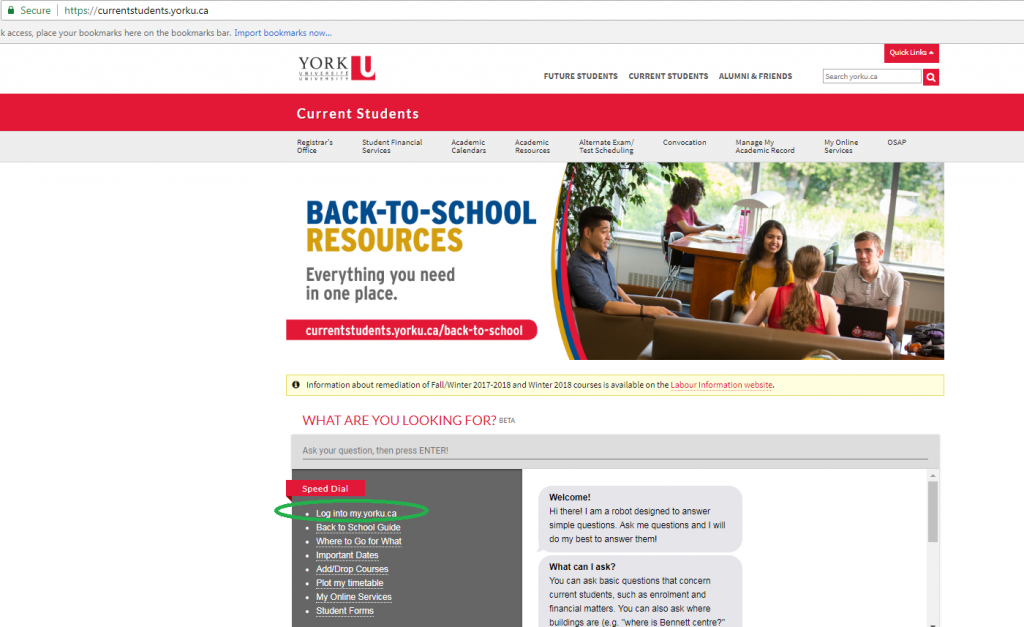
- Login using your York Username and Password
- Click on “Finances” tab
- At the bottom left corner, you can either “Load up your YU-card” or see your “Transaction History”
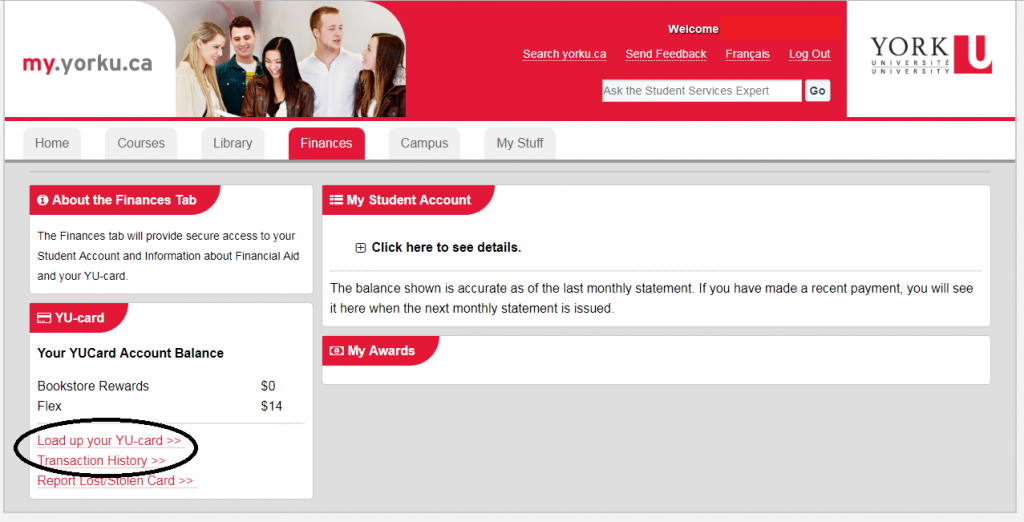
- By clicking on one of them, you will be redirected to a new page
- Click on “Add Money” at the right side of the page
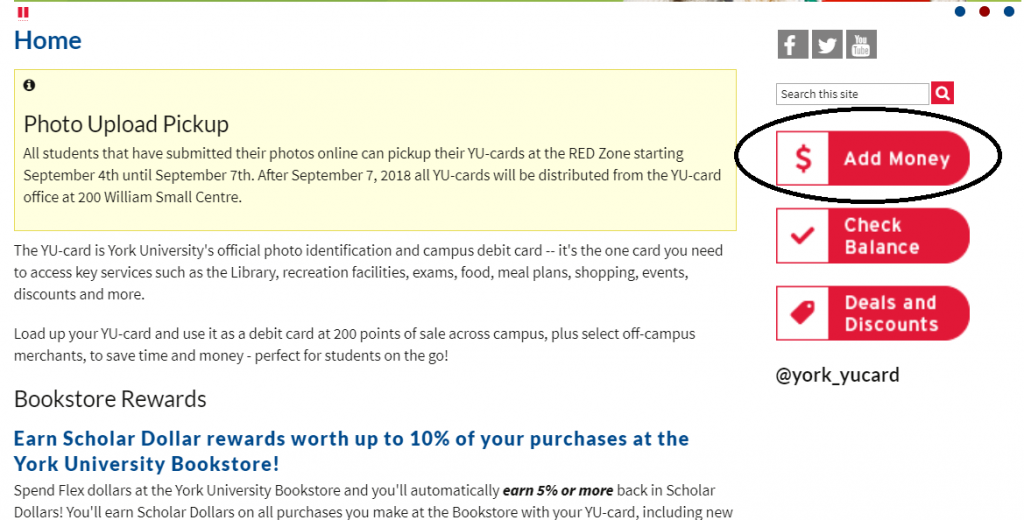
- Click on “Sign In”, where a new page opens (Use your York Username and Password if necessary)
- Click on “+Add Money”
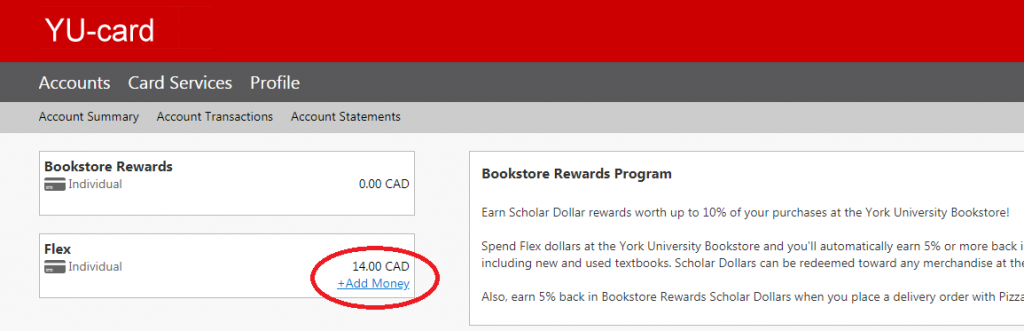
On the new page:
- Select the account type to be “Flex”
- Insert the required deposit amount
- You can ONLY use Credit Card for payment
- Click on “Next”
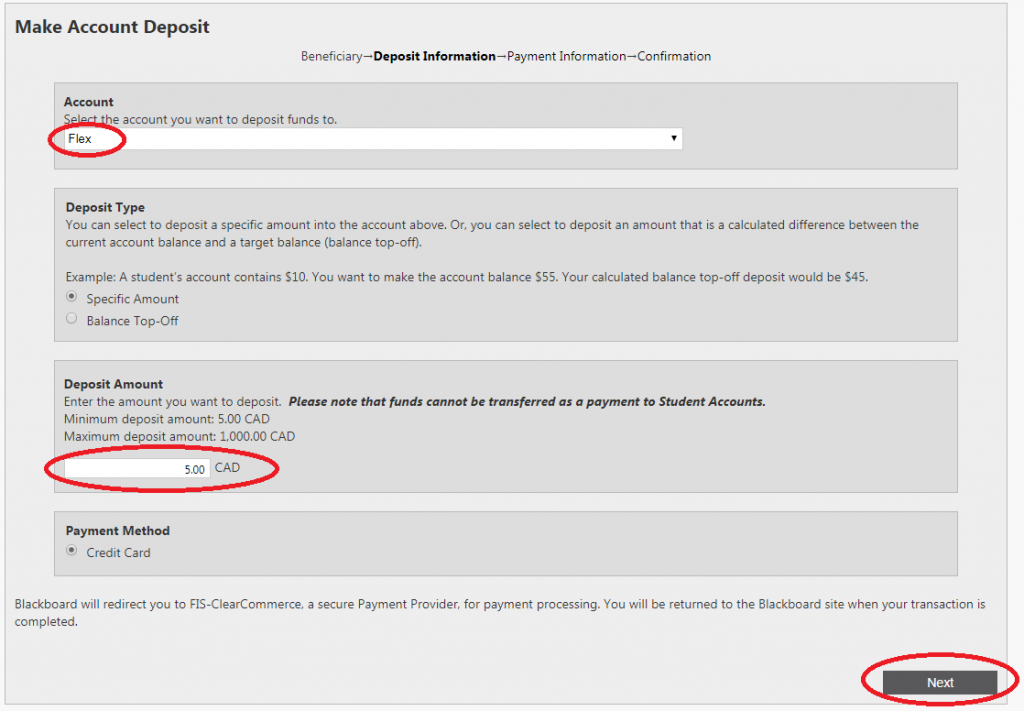
- Fill in your Credit Card information and click “Submit”
- You will get confirmation email and the amount will be added to your Flex account
