- /
- /
- /
Student Account
To check Financial record in Student Account:
- Visit http://currentstudents.yorku.ca
- Click on “Log into my.yorku.ca”
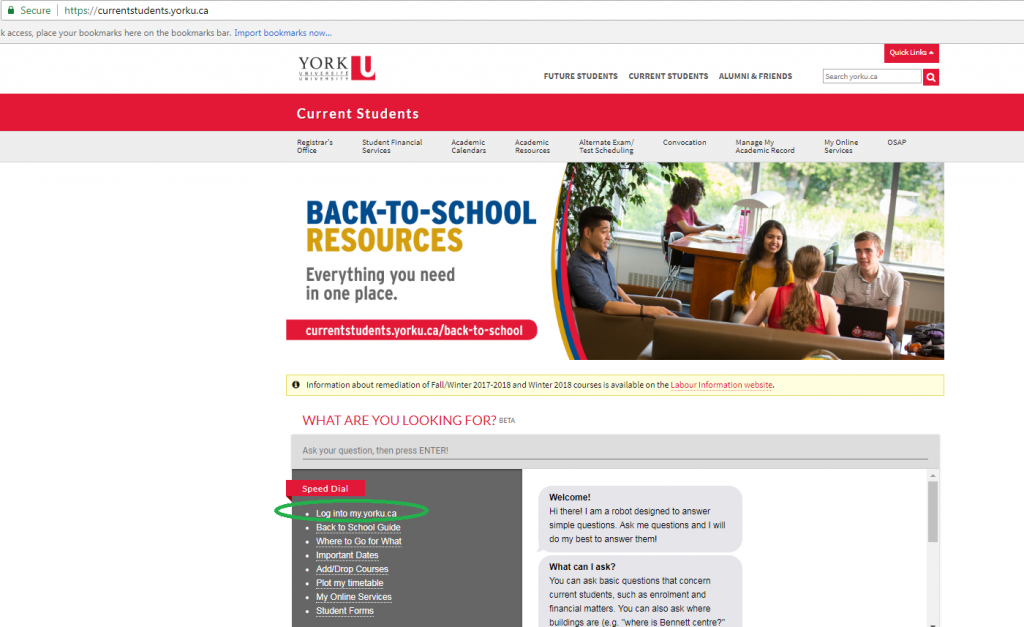
- Login using your York Username and Password
- Click on “Finances” tab
- Expand by “Click here to see details”
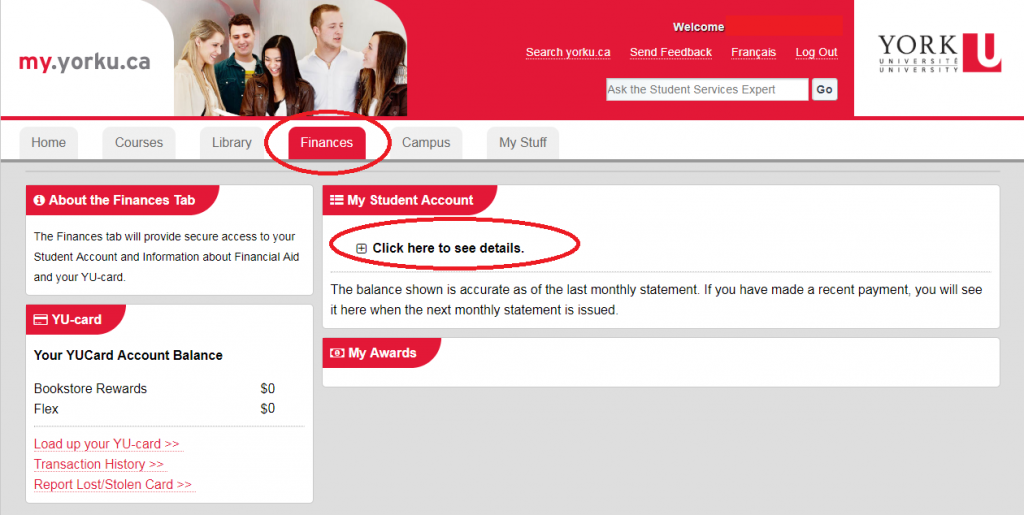
- Click on “See all transactions”, where a new tab opens
- Click on “View All Transactions” to see all the details
